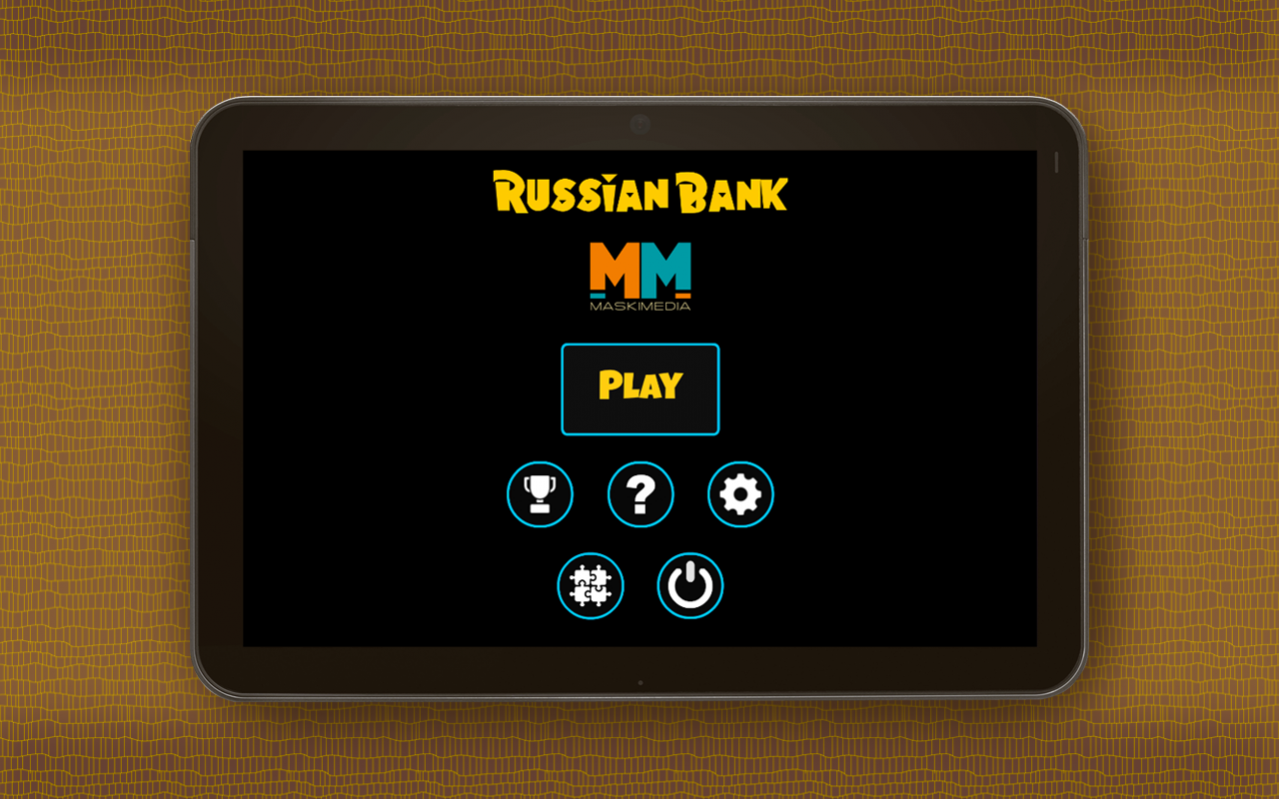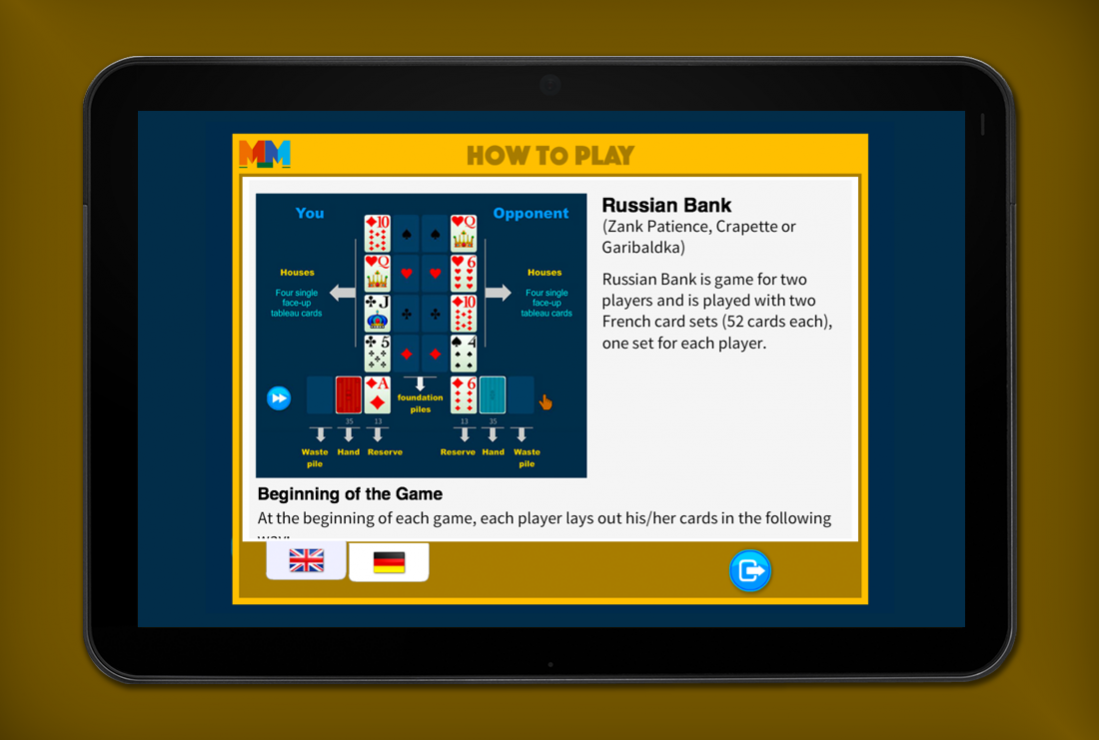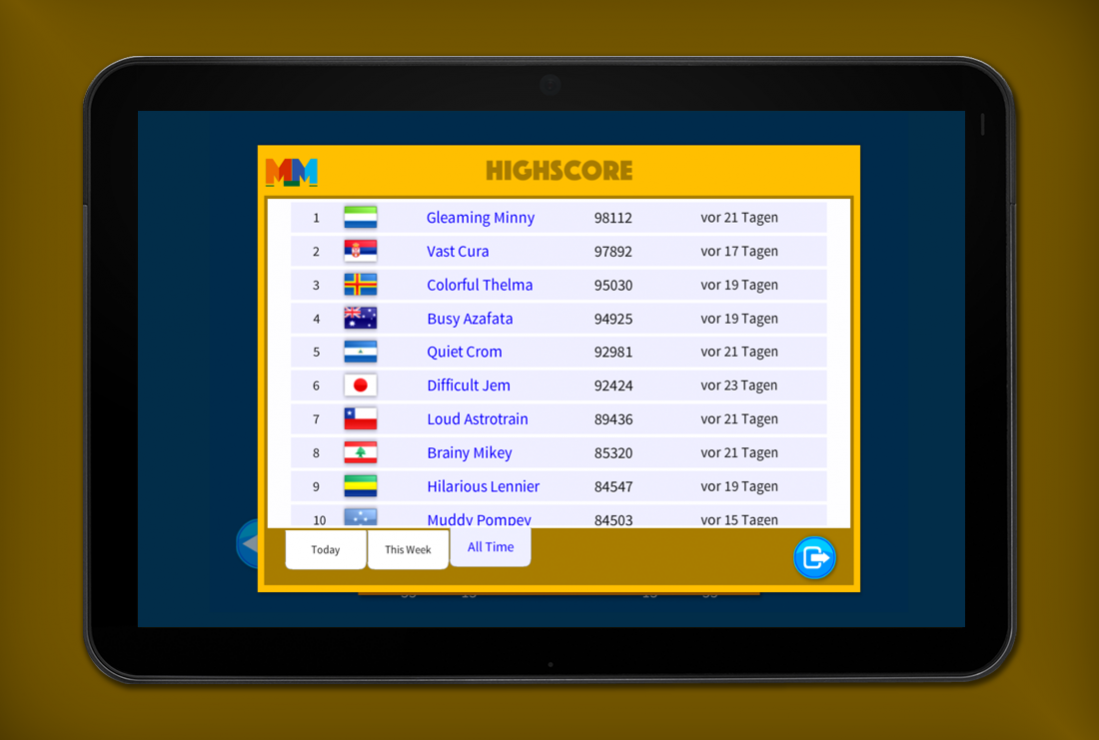Russian Bank 0.0.4
Free Version
Publisher Description
Competition can be fun. The proof of this statement is this unique game, a stunning version of “patience” that will demand quiet a lot from every player. It gives back amusement and intellectual pastime. “Russian bank”, “Zank-Patience”, “Crapette”, "Garibaldka" are all names for the same game that, in this version, was developed for two players. You play against a perfect opponent; every mistake will be regretted. That is good and challenging! Why would you play against a beginner? But even the pro can be beaten. Luck only plays a very minor rule in this game. You will see this yourself how a clear view and understanding, concentration and creative ideas may equalize the demanding opponent. At the end, you share your success with players around the globe.
Russian Bank features:
- Two levels of difficulty: easy and heavy
- Comparison of results with other players around the globe
- Card game for two players
- Played with two sets of cards (52 cards each)
- Clear and attractive game design
- Free game
About Russian Bank
Russian Bank is a free app for Android published in the Card Games list of apps, part of Games & Entertainment.
The company that develops Russian Bank is Maski-Media. The latest version released by its developer is 0.0.4.
To install Russian Bank on your Android device, just click the green Continue To App button above to start the installation process. The app is listed on our website since 2017-04-10 and was downloaded 29 times. We have already checked if the download link is safe, however for your own protection we recommend that you scan the downloaded app with your antivirus. Your antivirus may detect the Russian Bank as malware as malware if the download link to air.com.MaskiMedia.RussianBank is broken.
How to install Russian Bank on your Android device:
- Click on the Continue To App button on our website. This will redirect you to Google Play.
- Once the Russian Bank is shown in the Google Play listing of your Android device, you can start its download and installation. Tap on the Install button located below the search bar and to the right of the app icon.
- A pop-up window with the permissions required by Russian Bank will be shown. Click on Accept to continue the process.
- Russian Bank will be downloaded onto your device, displaying a progress. Once the download completes, the installation will start and you'll get a notification after the installation is finished.